Motion Graphic - Final Project
04/11/21 - 03/12/21 (Week 11 - Week 15)
NG MEI YING (0340563)
NG MEI YING (0340563)
Motion Graphic & Compositing
Project 4: Abstract Motion (30% Individual)
INSTRUCTION
📌Project 4: Abstract Motion
(W12) Pre-Production
Abstract Motion Design Proposal
In this week, students will synthesise the knowledge gained in the previous projects for application in the final project. Students are tasked to create a theme-based abstract motion graphic video that consist of a good audiovisual says it in 3D/ 2D, mixed media or any experimental visual output that has a strong theme. I'm happy that I can explore anything I want for his final project and this project gives me the chance to create something I always want to try. My idea for this particular project was to do something regarding the dreamland that manifest the actual real-world during the outbreak of the pandemic. I intended to create an animated collage video with a sense of dark humour which I've been never tried before. To better visualize my idea, I collected as much visual reference as I could on Pinterest.
# Reflection: I got several ideas in my mind for this project but I was not sure which to choose. Considering the time constrain, I decided to create an abstract motion video by recomposing the existing copyright-free assets available from the internet instead of creating everything from scratch. I soon got inspiration from the previous college project and I found this art form would be a great fit for the surreal dark humour theme. Besides, I wasn't confident in creating animated collage art although I personally like this art form very much. However, I decided to give it a try for this project.
# Consultation Note: Mr Fauzi: It's okay to have several different ideas and it's good to capture all of the ideas in the form of sketches. The idea drawn in the storyboard is clear and it seems like you're clear on what to do as well. The next thing you need to do is to schedule your time and complete each of the small tasks day by day to ensure you can complete the task on time. You can make use of the open resources and create something that focuses on the visual with some animation applied for enhancement.
Images Compositing In Ps
Moving on to the next stage, I started looking for suitable collage material from the copyright-free website. I also downloaded extra images which the ideas were not included in my proposal as I thought they may be useful upon the actual composition in Photoshop. After spending much time searching for the right images resources, I proceed to edit the images in Ps to visualise my abstract idea.
 |
| Copyright-free collage assets |
 |
| Creating digital collage composition in Ps |
There are 6 animation scenes in total and each scene would be animated for around 5 seconds. Grain textures were applied for those dystopian scenes, meanwhile, the utopia scene would be present in a clean form. I played around with different filter settings and compositions to get the visual that manifest my ideas well. Below are the style frames that represent full-colour pictures visualising the main scenes of the planned video.
 |
| Style Frame: Scene 1 ( As Usual 一如既往) |
 |
| Style Frame: Scene 2 (Bad Omens 不祥之征) |
 |
| Style Frame: Scene 3.1 (Uninvited Guest 不速之客) |
 |
| Style Frame: Scene 3.2 (Take A Tumble 謊然大悟) |
 |
| Style Frame: Scene 4 (In Fact 照妖鏡) |
 |
| Style Frame: Scene 5 (Endless 遙遙無期) |
 |
| Style Frame: Scene 6 (Safe & Sound 安然無恙) |
# Reflection: My target behind this video creation was to evoke people's imagination and reflection through the form of animated art. Each of the scenes represents different dreamland and people might have different interpretations of the visual. Instead of making a complicated animation, I put most of my attention towards the completeness of collage visuals to ensure that all of the scenes are well presented at every pause. All in all, I would be happy than ever if someone found my video meaningful and thought-provoking.
# Consultation Note: Mr Fauzi: It's great that you understand the progress well and you're clear about what you're going to do for your submission. Your working flow is correct and good, but you should ensure that you're not loading too many heavy files in one AE file as it will make your laptop need more time to process things. It's better to render each of the pre-comps separately.
(W13 - W15) Production & Post Production
Moving on to the animation stage, the first thing I did is ensure that all assets ps files were imported as an editable composition. I start with animating the main objects and when I get the main object animation timing right, I then proceeded to animate the other small objects such as the butterflies. I applied the knowledge on the butterfly animation based on the teaching from my lecturer to ensure that I am working in an efficient manner. Below is the image captured of the animation working process in AE.
 |
| Scene 1: main visual animation |
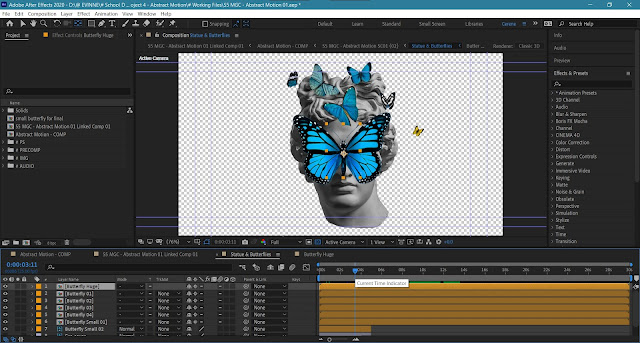 |
| Scene 1: Butterflies animation |
 |
| Scene 2: Background Filter & teeth animation |
 |
| Scene 2: Main visual animation |
 |
| Scene 3: Raining virus animation |
 |
| Scene 3: Character animation |
 |
| Scene 4: Arms interaction animation |
 |
| Scene 4: Gold mask transition scene animation |
 |
| Scene 5: Zooming scene animation |







Comments
Post a Comment